assalamualaikum.
good morning blog.
i received sms yesterday. my darling text me asked on how to create a sticky entry. since she is a newbie in blogging world, i would like to post this entry special to her/ newbies out there.
let's follow me. 1st and foremost:
 edit the date and time
edit the date and timep/s: the date and time are refer to the end of the stick entry
example: today is May 26,2010 and the sticky entry needed to be on top for 7 days.
therefore, change the date to June 01, 2010 and time is depends lah
 finally, the sticky entry is stick until June 01, 2010.
finally, the sticky entry is stick until June 01, 2010.in fact, it located at the top
p/s: new entry updates will be shown below the sticky entry
that is all about the sticky entry. i hope it helps you, darling.
p/s: next i will share about how to re-schedule the post. it is fun!
xoxo,
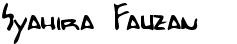






 cik syahira
cik syahira













































2 comments:
gud job
wohoo.... its help me a lot.... especialy bout--> make the entry on the top 4 7 days...thank darl.... lebiu n miss u so much!! muahh222.... yayyyyy!!
Post a Comment