hi babes..
welcome to my tutorial entry. previously, i told you that i am looking for coding on mylivesignature. here you are:
<p><img style="border: 0pt none ;" src="http://signatures.mylivesignature.com/54487/353/D4FAE2A510ED1E823BBA05A278A4E834.png" align="left" />
</p>
coding above can be place at your bottom of entries. just like mine.. but, beware to change this 1st because this is my coding:
"http://signatures.mylivesignature.com/54487/353/D4FAE2A510ED1E823BBA05A278A4E834.png"
your coding should differ from me depends on your selection style and size. above html are from here k. there are two methods on how to place your coding inside new post:
1. when you 1st time generate the code, you copy and paste it in new post. but, on your next entry you should copy paste it again. wasting times!
2. when you 1st time generate the code, copy them all. click to dashboard - settings - formatting - paste your code at post template. which code?? again this code 1st:
<p><img style="border: 0pt none ;" src="http://signatures.mylivesignature.com/54487/353/D4FAE2A510ED1E823BBA05A278A4E834.png" align="left" />
</p>
then change this one to yours:
"http://signatures.mylivesignature.com/54487/353/D4FAE2A510ED1E823BBA05A278A4E834.png"
save settings.
finally, each times you create new post this coding was there..
p/s: i've done. if you dont have one, try this. send me comment when you need my assistant. thank you, babes..
xoxo,
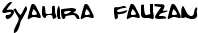

 cik syahira
cik syahira












































0 comments:
Post a Comment